7 Must-Have Budget-Friendly Video Equipment for Professional Video Creation in 2024
Creating video content has become essential for businesses looking to engage with their audience and boost their online presence.
However, many people shy away from video creation due to perceived high costs. The truth is, you don't need to break the bank to start producing quality videos.
Here, we'll explore seven essential type of equipment that will help you create professional videos on a low budget.
I've been creating videos for my personal YouTube channel and growing my subscribers by just using the equipment that I'll share with you in this blog post.
Let's dive in!
Are you searching for the perfect smartphone vlog set-up? In this video, I'll guide you through it. You can find details about the equipment mentioned below.
1) Smartphone Camera
You don't need an expensive DSLR to start filming. Modern smartphones have excellent cameras that can shoot in high definition. According to a 2022 Statista report, over 92% of global internet users watch videos on their mobile devices. This means your smartphone is already equipped to capture footage that will look great on most screens.
When I started my YouTube journey, I was using a super low-end Android smartphone with just a 2-megapixel camera. That was 8 years ago!
Nowadays, you can get a high-resolution smartphone camera on a budget, which is perfect for a start-up content creator.
Even now, I don't have a DSLR or a digital camera for recording my videos—I'm still using an Android smartphone with a little upgrade to 13-megapixel.
Budget Tip: Invest in a smartphone with a good camera. Brands like Vivo, Samsung, Apple offer budget-friendly options with impressive camera capabilities.
2) Video Stabilizer
Stability is key to producing professional-looking videos. A shaky camera can be distracting and unprofessional. A basic tripod can cost as little as ₱500 - ₱1,000 and make a huge difference in your video quality. You can buy a budget-friendly tripod in Lazada or Shopee.
For those times when a tripod isn't practical, a video stabilizer helps keep your shots smooth while you're on the move. Gimbals are popular, but there are cheaper handheld stabilizers available.
There are different types of stabilizers you can choose from depending on your needs and budget.
For travel vlogs, I go with the Ulanzi MT-08 Mini Tripod. It's super portable and fits right in my pocket. When I'm on Zoom calls, online meetings, or FaceTime, I use the Desktop Long Arm Stand because it holds my webcam and phone, when I need to move around the house sometimes I just do handheld or use the telescopic phone stand.
For photoshoots or outdoor videos, especially when I'm traveling solo, I switch to a tripod to get the perfect shots.
Statistics: A study by Wyzowl found that 83% of consumers believe that video content needs to be of good quality to be credible and engaging. Videos that are easy to watch and have smooth transitions hold viewer attention longer, increasing engagement rates by up to 15%.
Budget Tip: Look for adjustable tripods that can support both smartphones and lightweight cameras. Options from brands like DJI and Fujifilm are affordable and reliable. The Zhiyun Smooth Q3 is an affordable gimbal that provides excellent stabilization for smartphone cameras.
3) External Microphone
Sound quality can make or break your video. External microphones provide clear audio and can be found at various price points.
If you're looking to upgrade your equipment, I recommend starting with your audio gear. Clear, high-quality audio can significantly enhance the viewer's experience, making your videos more professional and engaging.
Good audio is often more important than video quality, as poor sound can quickly turn viewers away, even if your visuals are stunning. Investing in a quality microphone and audio setup will ensure your message is heard clearly and can greatly improve the overall impact of your content.
Statistics: According to TechSmith, 75% of viewers say they would stop watching a video due to poor audio quality.
Budget Tip: Lavalier mics, like the Boya BY-M1, and shotgun mics, like the Boya By-MM1, are affordable options that significantly enhance audio quality.
4) Lighting
Proper lighting can transform your video from amateur to professional. Natural light is a great free resource, but having a basic lighting kit ensures consistency. Ring lights or softbox kits are budget-friendly solutions.
Statistics: A study by Animoto revealed that videos with good lighting are 30% more likely to engage viewers.
Budget Tip: Neewer offers affordable ring light kits and softbox lighting solutions that provide excellent results without breaking the bank.
5)Backdrops
A clean, professional backdrop sets the tone for your video. You don't need a fancy studio setup; a plain wall, a curtain, or a portable backdrop can work wonders.
I purchased a backdrop stand from Shopee to improve the quality of my live videos, as our house tends to be quite messy. I use a white cloth as the backdrop.
These little changes, make my video professional and clean.
Budget Tip: Look for wrinkle-resistant backdrops on Lazada / Shopee or create a DIY backdrop with materials from a local fabric store.
6) Editing Software
Editing is where the magic happens. You can use free or low-cost software to edit your videos, add effects, and enhance the overall production quality.
For short-form videos and quick edits, I use CapCut Desktop or Filmora, CapCut free version don't leave watermarks after importing but Filmora does. For professional and more intensive editing, I rely on Premiere Pro due to its superior flexibility and advanced features.
Statistics: Research by HubSpot indicates that 85% of businesses use video as a marketing tool, and the majority rely on editing software to polish their content.
Budget Tip: Software like CapCut, Filmora, Premiere Pro, and DaVinci Resolve, offer powerful editing tools for free or at a low cost.
7) Portable Storage
If you have an extra HDD, you can use an HDD enclosure to make it as an external hard drive.
Recording videos in high definition can quickly eat up your storage space. Portable storage devices, such as external hard drives or SD cards, ensure you have enough space to store and manage your footage.
Always make sure to back up your video. Just in case worst-case scenario happened.
Budget Tip: Brands like SanDisk and WD offer reliable and affordable storage solutions. Look for deals and discounts online to save even more.
Creating video content doesn't have to be an expensive endeavor. With these seven essential types of equipment, you can produce high-quality videos on a budget and start engaging your audience today.
Video content is a powerful tool for storytelling, brand building, and connecting with your customers.
Don't let the fear of high costs hold you back. Start small, invest wisely, and watch your video content elevate your business to new heights.
Ready to get started? Grab your smartphone, set up your tripod, and hit record—your audience is waiting!
START WITH WHATEVER YOU HAVE!
I’d love to hear how this budget-friendly video equipment works out for you! Share your experiences or questions in the comments. And if you're looking for more in-depth guidance, check out my other resources to run an online business on a budget.Click Here.
Love What You’re Learning? Take the Next Step.
Free tips are great—but real transformation comes from having branding, a website, and funnels designed just for your business.
Read the LATEST Blog Post!

About The Author
Rose Gumera
I'm a seasoned online marketer with over 5 years of hands-on experience in creating courses, content, and managing a thriving digital product business in the Philippines. My blog offers in-depth insights and reviews on the most effective tools and strategies I've used, providing valuable guidance for fellow marketers and entrepreneurs looking to excel in the digital landscape. Join me to explore the latest trends and proven tactics in digital marketing, and let's drive your business success together.
EDUCATION






















